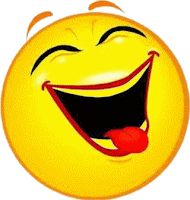Free Download Driver Printer PIXMA Canon MP258 merupakan salah satu printer multi fungsi yang bisa digunakan dengan berbagai fungsi seperti mencetak, scan, serta photo copy.
Dibawah saya akan menyediakan link Download Driver Printer PIXMA Canon MP258
akan tetapi pastikan sistem operasi komputer anda mendukung unutk menginstalnya
sistem operasi yang mendukung:
- Windows 2000
- WIndows XP
- Windows 7
- Windows 7 (x64)
- Windows Vista
- Windows Vista (x64).
silahkan Download Driver Printer PIXMA Canon MP258 Disini 20MB
ada baiknya juga anda memperhatikan tips jika terjadi error pada software tersebut:
anda bisa bookmark halaman ini jika sewaktu dibutuhkan.
Code Eror Pada MP258

Kode Error Canon MP258 dengan Huruf 'P' dan 'E'
------------------------------------------------------------------
P02 (Carriage error): Make sure no foreign material stuck to the print head railway.
Clean and check the print head encoder strip cable (timing slit film or encoder strip is a white line on the back of the box set of ink lines may be missing or mess up the ink.
P03 (Line feed error): an error in transmission line entering the line feed (LF) is a signal telling the printer to move to another line or a whole new line that would not otherwise have reached the end of the line.Check wire print head position (timing slit disk film) on the side of the machine. Check PCB logic board.
P05 (ASF sensor error) sensor for paper feed error. Try to replace the following: ASF / PE sensor unit, Drive unit, PCB logic board.
P06 (Internal temperature error): caused by abnormal heat inside the printer.
P07 (Ink absorber full): the Ink Wastepad (sponge) inside the printer is full. Replace the wastepad inside the printer or install waste ink bin outside the printer then reset counter protection.
P08 (Print head temperature rise error): caused by thermal print head temperature exceeds a threshold. Replace the new cartridge print head and / or change a new logic board.
P09 (EEPROM error): caused by corrupted or defective EEPROM chips of the printer. Replace the logic board.
P15 (USB VBUS over current): caused by too much current, try removing the USB cable and then plugin again, if solve the error, try to replace with a new USB cable. If the error still exist replace the logic board.
P20 (Other hardware error): The failure of other hardware. Try to replace the logic board.
P22 (Scanner error): a scanner malfunction. Try to change the scanner unit or change a the logic board.
E13 or E16: Ink has run out. Pressing the Stop / Reset button for 5 to 8 seconds until the led screen display number 1.
E04, E05, E14 or E15: Cartridge may not be installed properly. Reinstall the ink cartridge.
Kode Error Canon MP Series dengan Huruf 'E'
-------------------------------------------------------------
E2-2 = No paper (ASF)
E3-3 = Paper jam
E4 = No ink
E5-5 = The ink cartridges are not installed or a non-supported ink cartridge is installed, or the ink cartridges are not installed properly
E8 = Waste ink absorber full, or platen waste ink absorber full
E9 = The connected digital camera / video camera does not support Camera Direct Printing
E14 = The Ink cartridges whose destination are wrong
E15 = Ink cartridge is not installed E16 - Ink remaining is unknown
E16-E19 = Failed to scan head alignment sheet
E22 = Carriage error
E23 = Paper feed error
E24 = Purge unit error
E25 = ASF(cam) sensor error
E26 = Internal temperature rise error
E27 = Waste ink absorber full or platen waste ink absorber full
E28 = Ink cartridge temperature rise error -
E29 = EEPROM error
E33 = Paper feed position error
E35 15 = USB Host VBUD overcurrent error - USB
E37 17 = Abnormal motor driver error
E40 20 = Other hardware error
E42 22 = Scanner error
Kode Error Yang Tampil Pada Layar Komputer
--------------------------------------------------------------
Carriage error or Error Code 5100
Condition: An error occurred in the carriage encoder signal.
Problems and Solutions:
Smearing or scratches on the carriage slit film
- clean the timing slit film.
Foreign material or paper debris that obstructs the carriage movement;
- remove foreign material.
Ink tank conditions;
- re-seat the ink tanks.
If other solution fail, replace one off the following
- Timing slit disk film
- Carriage unit
- Logic board
- Carriage motor
Line Feed error or Error Code 6000
Condition: An error occurred in the LF encoder signal.
Problems and Solutions:
Smearing or scratches on the LF / EJ slit film
- clean the LF / EJ slit film.
Foreign material or paper debris in the LF drive;
- remove foreign material.
If other solution fail, replace one off the following
- LF / EJ slit film
- LF / EJ timing sensor unit
- Paper feed roller unit
- Logic board
- Paper feed motor
Purge cam sensor error or Error Code 5C00
Condition: An error occurred in the purge unit.
Problems and Solutions:
Foreign material or paper debris around the purge drive system unit;
- remove foreign material.
If other solution fail, replace one off the following
- Purge drive system unit
- Logic board
ASF sensor error or Error Code 5700
Condition: An error occurred in the ASF cam sensor.
Problems and Solutions:
Replace one of the following:
- ASF unit
- PE sensor board unit
- Logic board
Internal temperature error or Error Code 5400
Condition: The internal temperature is not normal.
Problems and Solutions:
Replace one of the following:
- Carriage unit
- Logic board
- Print head
Ink absorber is full or Error Code 5B00, 5B01
Condition: The ink absorber is supposed to be full. Message on the Monitor screen or printer LCD: Ink absorber full. Service required.
Problems and Solutions:
Ink absorber is full or waste pad inside the printer is almost full
- Replace printer’s Ink absorber pad and reset the ink absorber counter value in the EEPROM.
Print head temperature rise error or Error Code 5200
Condition: The print head temperature exceeded the specified value.
Problems and Solutions:
Turn off the printer and then turn on if error still persist replace Ink cartridge or print head
EEPROM error or Error Code 6800, 6801
Condition: A problem occurred in reading from or writing to the EEPROM.
Problems and Solutions:
Replace logic board
VH monitor error or Error Code B200
Condition: The print head voltage is abnormal.
Problems and Solutions:
Replace Print head and logic board (Replace them at the same time.)
Replace Power supply unit
Check and Clean Head contact pin condition of the carriage unit
Check Cable connection especially the carriage FFC
Carriage lift mechanism error or Error Code 5110
Condition: The carriage did not move up or down properly.
Problems and Solutions:
Foreign material or paper debris that obstructs the carriage movement
- remove foreign material.
Consider replacing:
- Switch system unit
- Carriage unit
APP position error or Error Code 6A80
Condition: An error occurred in the APP motor.
Problems and Solutions:
Check for foreign material or paper debris around the purge drive system unit
- remove foreign material.
Check for foreign material or paper debris around the ASF unit
- remove foreign material.
If other solution fail, replace one off the following part
- Purge drive system unit
- Logic board
APP sensor error or Error Code 6A90
Condition: An error occurred during paper feeding or purging.
Problems and Solutions:
check for foreign material or paper debris around the purge drive system unit;
- remove foreign material.
check for foreign material or paper debris around the ASF unit;
- remove foreign material.
If other solution fail, replace one off the following part
- Purge drive system unit
- Logic board
Paper feed cam sensor error or Error Code 6B10
Condition: An error occurred in the paper feed cam sensor during paper feeding from the cassette, or the paper absorbing a large amount of ink jammed in the PF rear guide.
Problems and Solutions:
Jammed paper in the PF rear guide (when a large amount of ink was absorbed in the paper);
- remove the jammed paper and foreign material.
check for foreign material or paper debris in the cassette or in the PF rear guide;
- remove foreign material.
If other solution fail, replace one off the following part
- PF pick-up unit
- Logic board
USB Host VBUS overcurrent or Error Code 9000
Condition: The USB Host VBUS is overloaded.
Problems and Solutions:
Replace Logic board
Pump roller sensor error or Error Code 5C20
Condition: The pump roller position cannot be detected.
Problems and Solutions:
Replace Purge drive system unit
Ink tank position sensor error or Error Code 6502
Condition: None of the ink tank position is detected.
Problems and Solutions:
check Ink tank position
Re-seat or replacement of ink tanks
Replace parts
- Spur unit
- Logic board
Flatbed motor error or Error Code 5012
Condition: An error occurred in the scanner flatbed motor.
Problems and Solutions:
replace Scanner unit
Valve cam sensor error or Error Code 6C10
Condition: The valve cam sensor was faulty at power-on or when purging was attempted.
Problems and Solutions:
check for foreign material or paper debris around the purge drive system unit;
- remove foreign material.
Replace
- Purge drive system unit
- Logic board
Semoga bermanfaat